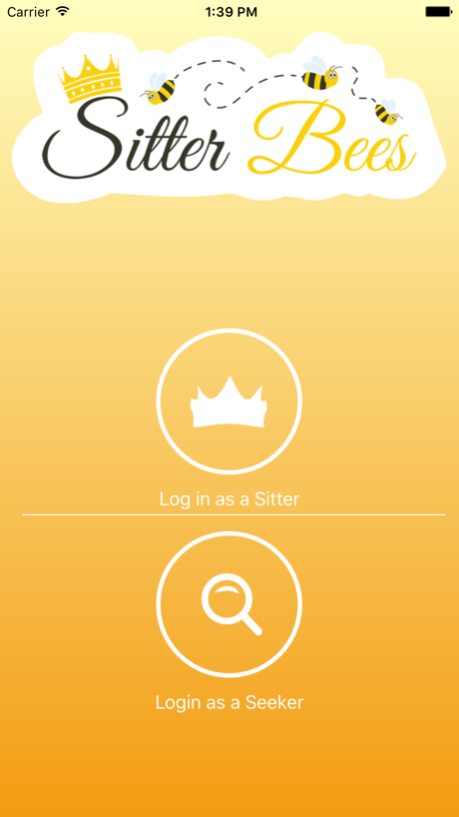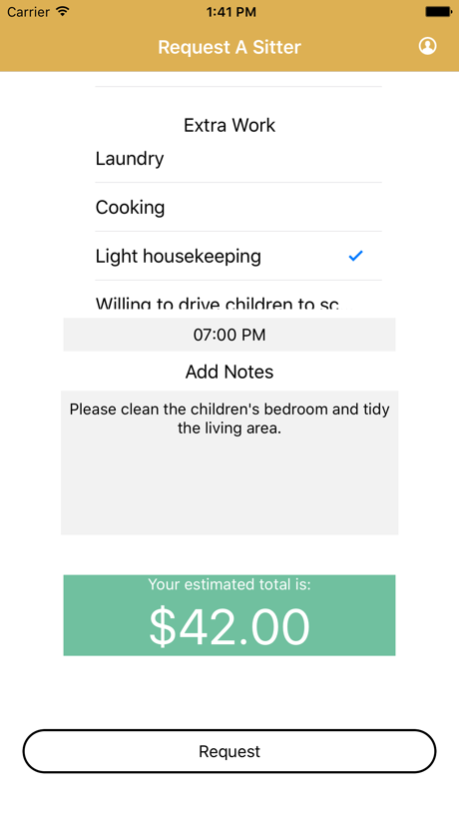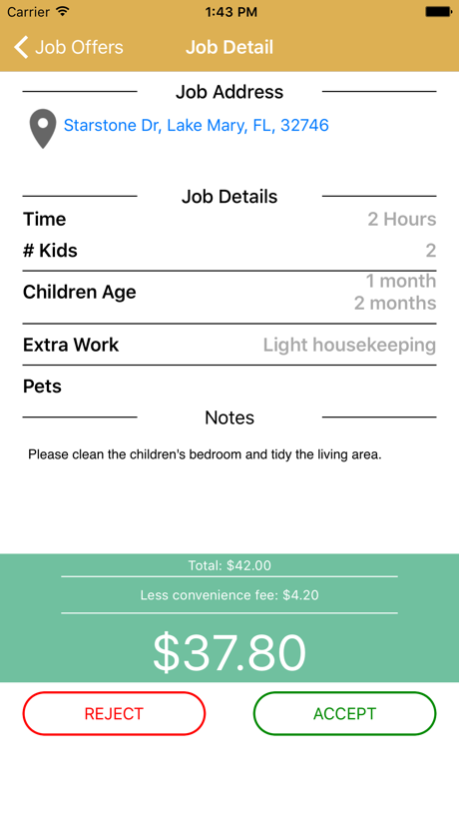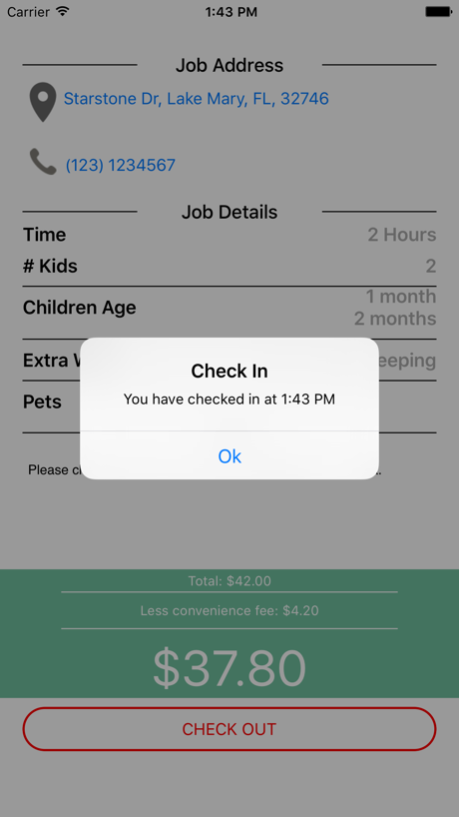Sitter Bees 1.3.9
Continue to app
Free Version
Publisher Description
Sitter Bees is an application that provides an easy way to connect prescreened sitters with sitter seekers in real time. Sitter Bees uses both the sitter & sitter seekers phone’s GPS to connect the sitter seeker with nearest available sitters in real time.
By tapping on “make myself available for seeker offers”, a Sitter can be requested by a sitter seeker for a job based on their needs for the day, where the sitter seeker can browse and select the nearest sitter in real time, and if the sitter accepts the job request, a notification will be sent to both parties including phone number to text or call.
Once the service is completed and the sitter checks out from the job, the credit card that is on file for the seeker gets charged for the service.
PRICING FOR "SITTER SEEKER"
1. Absolutely Fee Membership
2. No membership & No hidden fees
Simply:
Sign up, Request, Browse & select a sitter and a payment is only required at the time of hiring a sitter, via in-app purchase.
PRICING FOR "SITTERS"
1. No membership fees
2. An annual background check fee of $29.95
3. Convenient fee of 15% to be deducted from the total amount payable to the sitter for the sitting service provided
Terms of Use: https://www.sitterbees.com/s/terms
Privacy Policy: https://www.sitterbees.com/s/privacy
Oct 30, 2017
Version 1.3.9
This app has been updated by Apple to display the Apple Watch app icon.
Thank you for choosing Sitter Bees! We update the app as often as possible to make it more reliable.
About Sitter Bees
Sitter Bees is a free app for iOS published in the Food & Drink list of apps, part of Home & Hobby.
The company that develops Sitter Bees is Sitter Bees LLC. The latest version released by its developer is 1.3.9.
To install Sitter Bees on your iOS device, just click the green Continue To App button above to start the installation process. The app is listed on our website since 2017-10-30 and was downloaded 0 times. We have already checked if the download link is safe, however for your own protection we recommend that you scan the downloaded app with your antivirus. Your antivirus may detect the Sitter Bees as malware if the download link is broken.
How to install Sitter Bees on your iOS device:
- Click on the Continue To App button on our website. This will redirect you to the App Store.
- Once the Sitter Bees is shown in the iTunes listing of your iOS device, you can start its download and installation. Tap on the GET button to the right of the app to start downloading it.
- If you are not logged-in the iOS appstore app, you'll be prompted for your your Apple ID and/or password.
- After Sitter Bees is downloaded, you'll see an INSTALL button to the right. Tap on it to start the actual installation of the iOS app.
- Once installation is finished you can tap on the OPEN button to start it. Its icon will also be added to your device home screen.